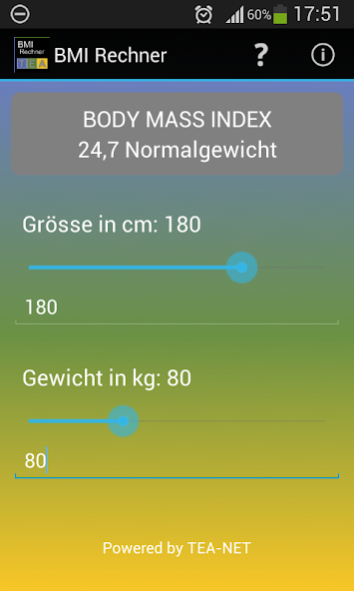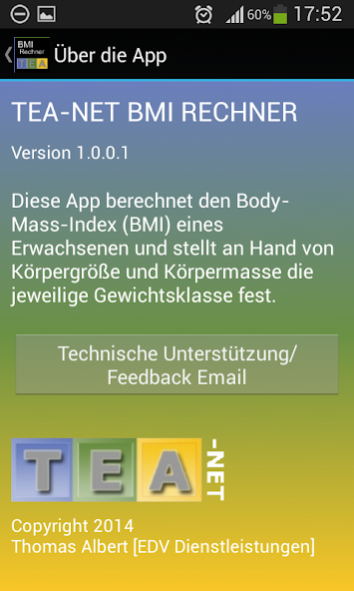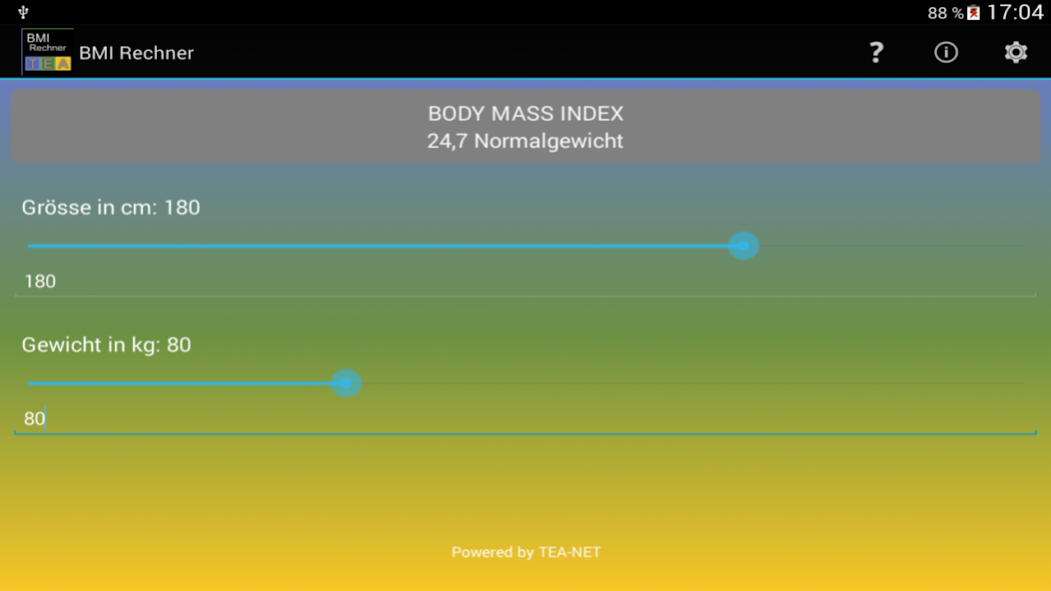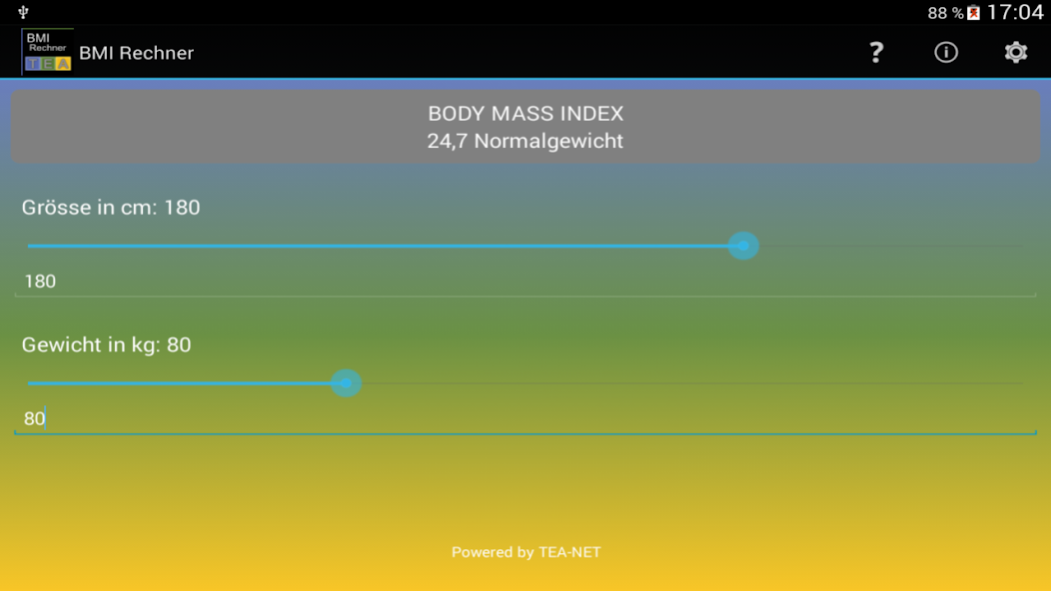TEA-NET BMI Rechner 1.0.1901.1
Free Version
Publisher Description
This app calculates the body mass index (BMI) of an adult and determines the respective weight class based on body size and body mass.
Enter your body height in cm and your body weight in kg. When entering, you can choose between text box and slider.
After entering both values, your Body Mass Index (BMI) will be displayed. In addition to the BMI, the associated weight class is also displayed.
INFO:
• This app does not require any special permissions.
• An active internet connection is only needed if you want to send feedback to the app or visit my website.
PRIVACY POLICY:
Personal data are neither needed nor collected, read, stored, transmitted or passed on to third parties by this app. The entered body mass is used only for BMI calculation.
Please send your questions, problems, suggestions, praise and other feedback to feedback@tea-net.ch
About TEA-NET BMI Rechner
TEA-NET BMI Rechner is a free app for Android published in the Health & Nutrition list of apps, part of Home & Hobby.
The company that develops TEA-NET BMI Rechner is Thomas Albert - EDV Dienstleistungen. The latest version released by its developer is 1.0.1901.1.
To install TEA-NET BMI Rechner on your Android device, just click the green Continue To App button above to start the installation process. The app is listed on our website since 2019-01-03 and was downloaded 1 times. We have already checked if the download link is safe, however for your own protection we recommend that you scan the downloaded app with your antivirus. Your antivirus may detect the TEA-NET BMI Rechner as malware as malware if the download link to tea.net.ch.app.android.bmicalc is broken.
How to install TEA-NET BMI Rechner on your Android device:
- Click on the Continue To App button on our website. This will redirect you to Google Play.
- Once the TEA-NET BMI Rechner is shown in the Google Play listing of your Android device, you can start its download and installation. Tap on the Install button located below the search bar and to the right of the app icon.
- A pop-up window with the permissions required by TEA-NET BMI Rechner will be shown. Click on Accept to continue the process.
- TEA-NET BMI Rechner will be downloaded onto your device, displaying a progress. Once the download completes, the installation will start and you'll get a notification after the installation is finished.